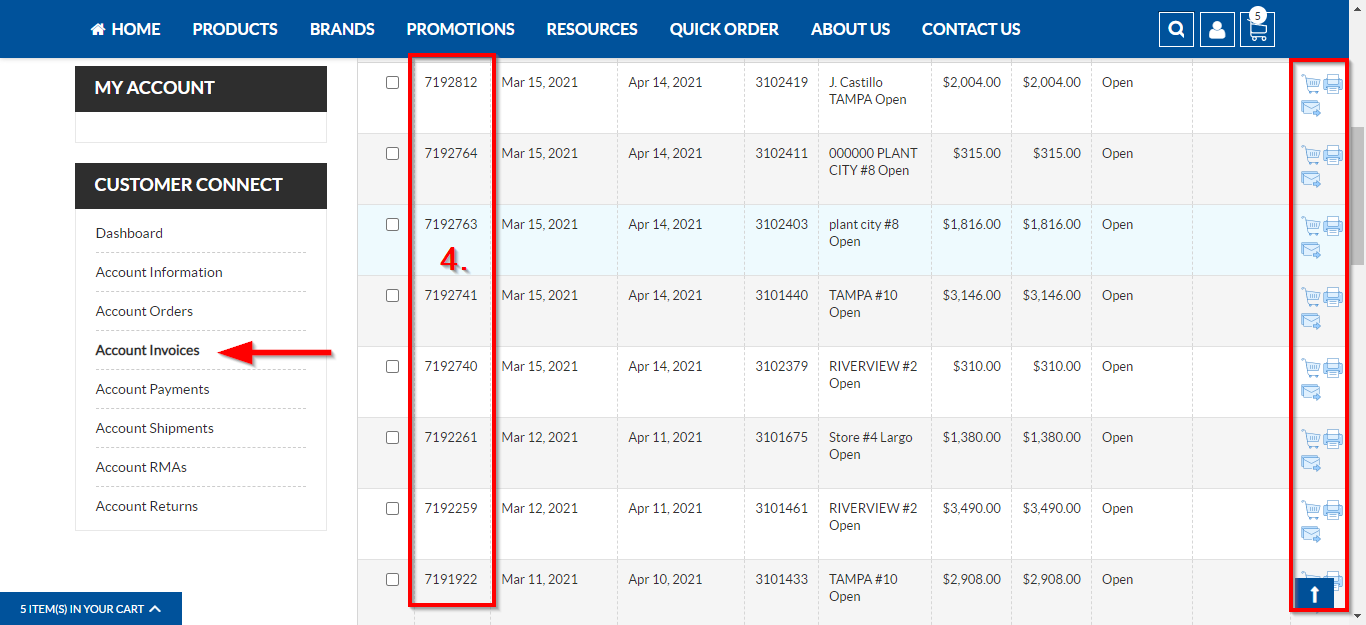How To View Or Print An Invoice
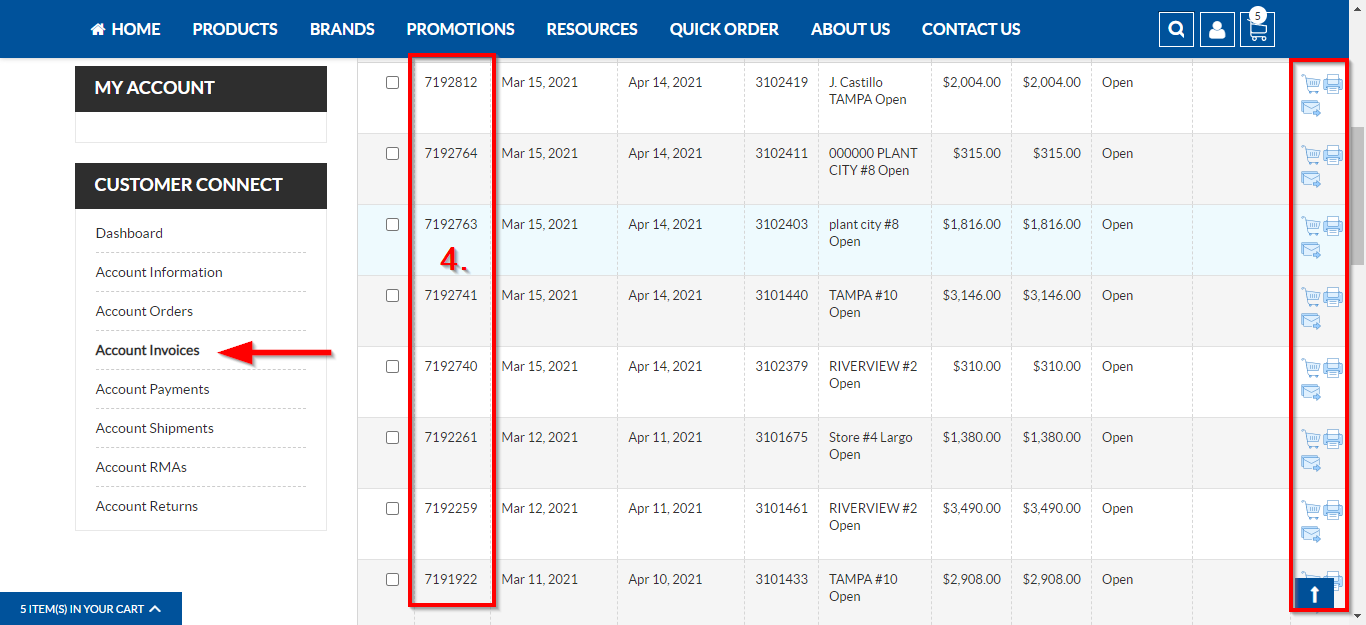
- Click the My Account Button at the top of your screen
- Click Account Invoices
- Find the invoice you want to view.
- Click the invoice number.
- The invoice will open and you can view it.
- You can click the printer icon to print the invoice from this screen.
- You can also print the invoice from the Account invoices screen.
- Find the invoice you want to print.
- Click the printer icon.
- You can also email the order to yourself.
- Click the Envelope Button
- Your email will automatically populate in the to field.
- If you want to send it to another email delete your email and then type in the email you would like to send it to.
- Type in an email you would like to cc or bcc in the appropriate text fields.
- The subject and message populate automatically.
- If you want to change either of these delete what is currently in that field and then type what you want to say in the text field
- Click Send email