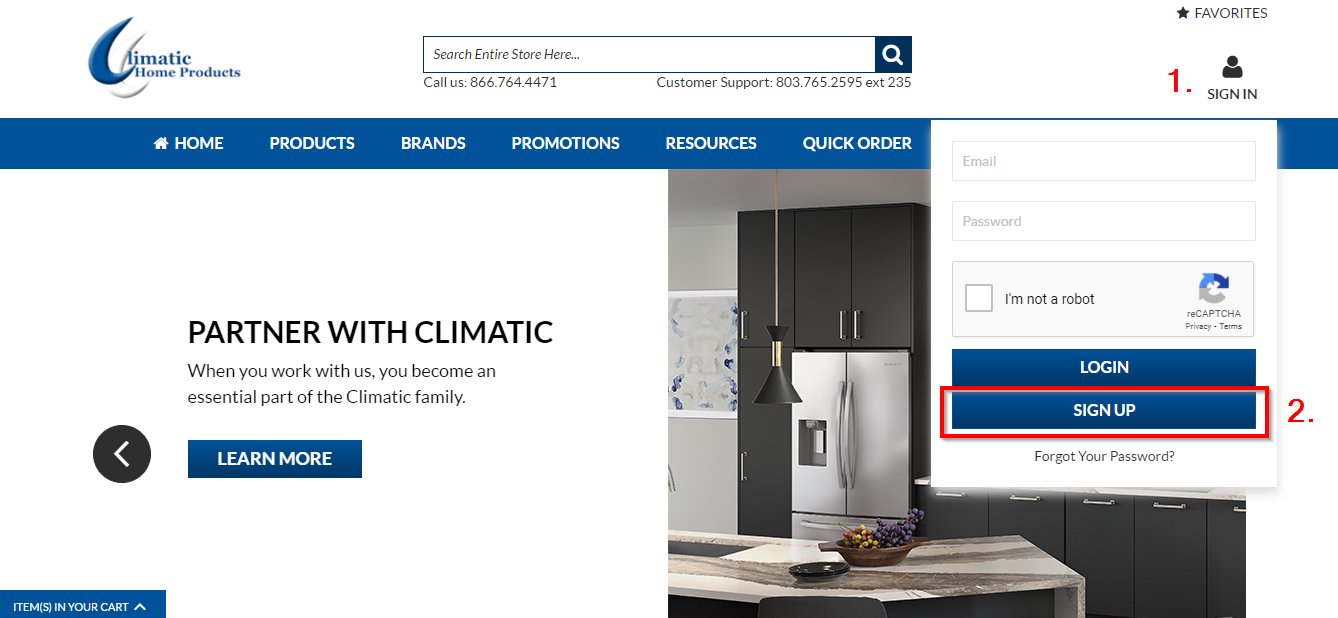
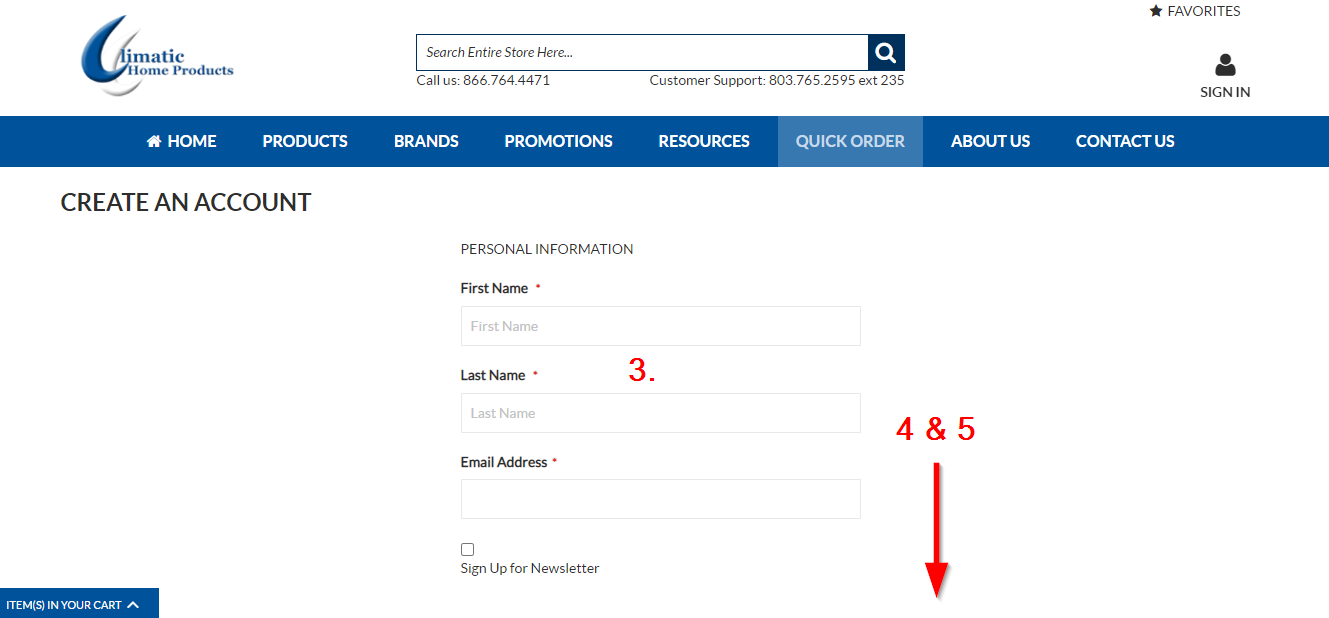
- Click the “Sign In” icon
- Click the “Sign Up” button
- Fill out all of the text boxes that have a red * next to it.
- Tip: Fill out as much information as possible.
- Click the “I’m not a Robot” checkbox
- Click the “Submit” button
- You will receive a welcome email once your account is created.
- Tip: Make sure to check your spam folder to see if the email is there.
- Click the link on the email to create your password
- Sign in using your email and password


