Tip: Do not fill out the business for to reset your password. This form is only for creating a new account
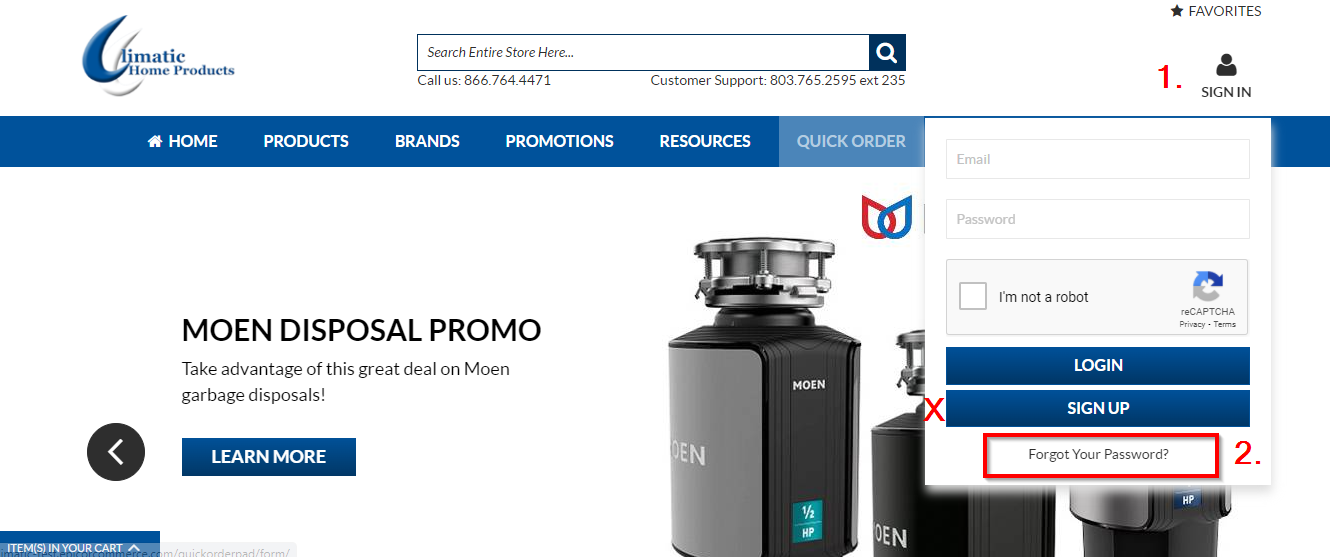
- Click the “Sign In” icon
- Click “Forgot Your Password”
- Type in the email that you use to login
- Click the checkbox next to “I’m not a robot”
- Click submit
- You will receive an email containing a link to reset your password.
- Click the “Set a New Password” button
- This will open the page to reset your password.
- Type your new password into the “New Password” textbox
- Type the same password into the “Confirm New Password” text box.
- Click the “Set A New Password” button.
- You can now sign in with your new password


